Wordpress Security Measures
When you have successfully completed the installation of WordPress, you need to implement security measures that will protect your WordPress site from various possible attacks to the greatest extent. This is done as follows:
- Click the Apply critical security measures link
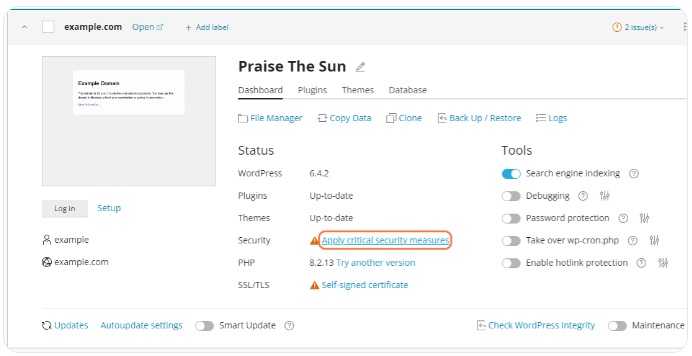
- Check the first checkbox option (Security Measures) to mark all items
- Click the Secure button
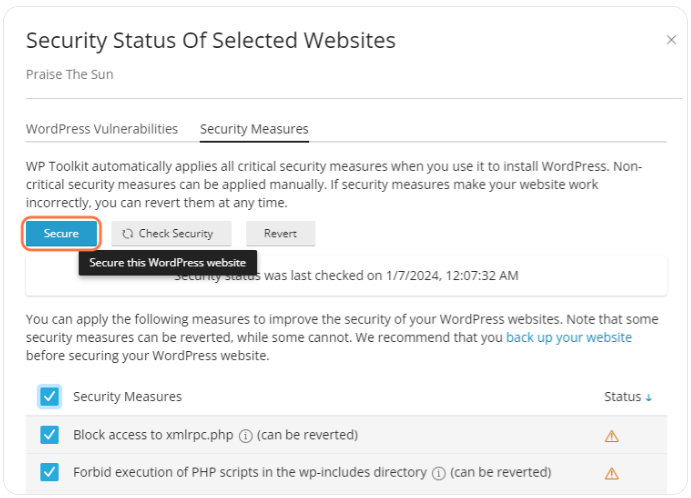
Congratulations! Your WordPress is secure now!

