When you have rented a hosting package from us, you can switch to a larger package at any time without stopping the hosting. You can request a package change through your user panel. The system automatically generates an invoice and sends it to your email. The price is calculated for the remaining period until the package expires. You can do this in the following way:
- Log in to your user panel
- In the section "Your Active Products/Services" next to the hosting package you want to increase, click on "View Details"
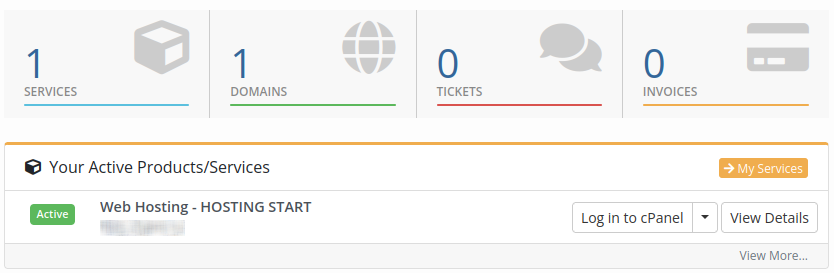
- In the left part of the screen you will see the "Actions" menu
- Click "Upgrade/Downgrade"
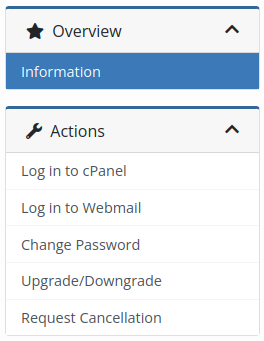
- On the next step, you will see a list of larger hosting packages
- When you decide which hosting package you want to switch to, click "Choose Product"
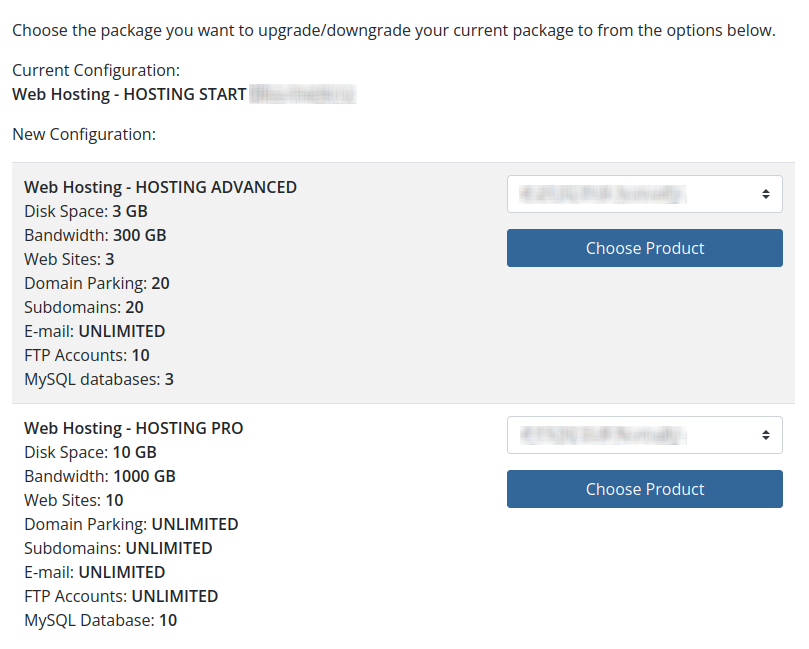
- The price is calculated as the difference between the two packages for the remaining number of days until expiration. (in this case it is 241 days)
- The next package renewal will be at full price
- In the "Promotional Code" field, enter the promo code if you have one
- You can choose the desired method in the "Payment Method" menu
- Click on the "Continue" button
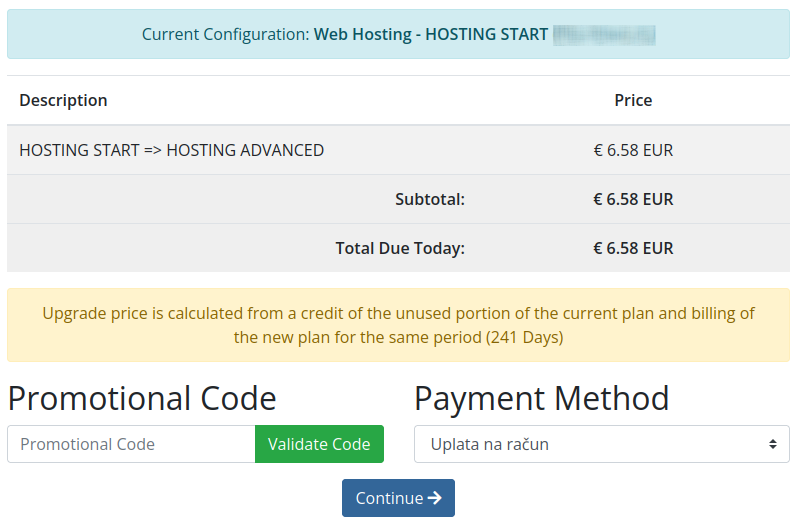
At any time, you can contact our customer support with any question or request that we increase or decrease the hosting package for you and send an invoice.

