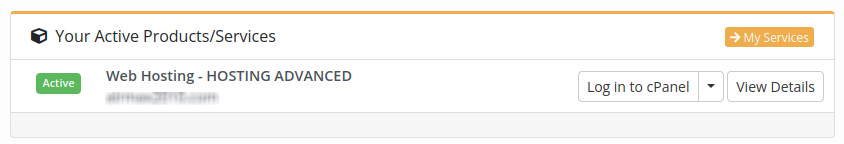When you purchased a hosting account, you received an e-mail with the title "SkyHosting - New Hosting Account Information". In it, in the section titled "Login Details" is a link that takes you to the cPanel login page (usualy yourdomain/cpanel), as well as your cPanel username and password.
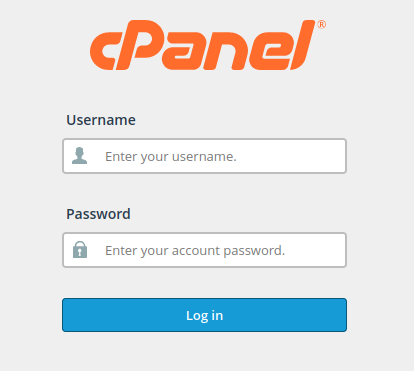
- Enter your username in the Username field
- Enter your password in the Password" field
- Click Log in
Log in to cPanel from the user panel
An alternative way to login to cPanel is from your user panel. You will be automatically logged into cPanel.
- In your browser, open the page https://www.skyhosting.rs/portal/login?language=english
- Once you've logged in, in the Your Active Products/Services field, click the Log in to cPanel button