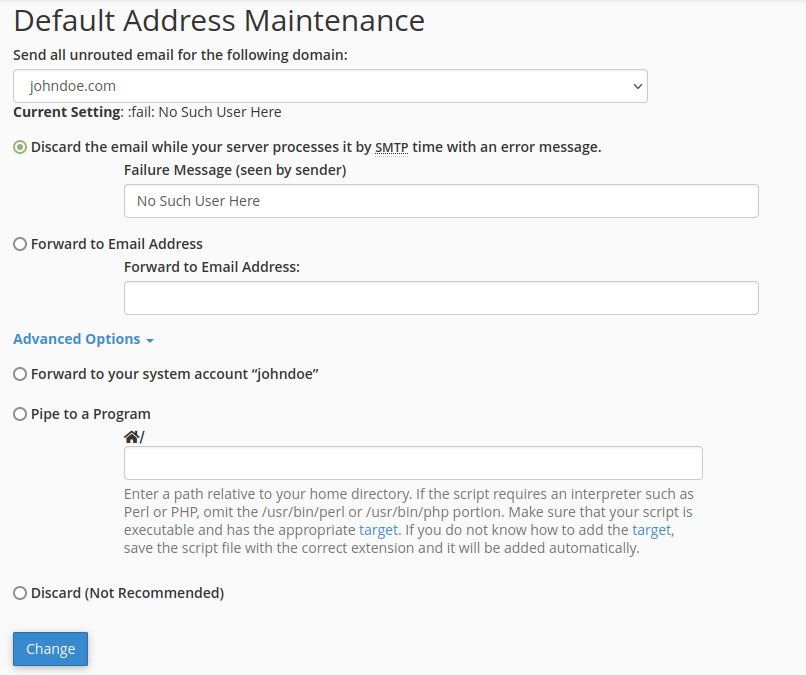When a cPanel account is created, the system automatically creates a system e-mail address next to which there is an icon with the text "System". When you log into cPanel, and go to the "Email Accounts" section, you will see your system email address.

With some hosting providers, this address receives all e-mails sent to that domain if the receiving address does not exist. With us, at skyhosting.rs, the default setting is such that all e-mails sent to a non-existent account are returned to the sender with the error message "No Such User Here".
This is done because of SPAM. Spammers often use large lists of common usernames to spam a domain and see if they can find valid users. If there is an email account on the domain that has comprehensive content, spammers will not see any rejections, so they will assume that all the users they sent to are valid and continue to flood the domain with spam for non-existent users. But if the email is rejected or bounced, spammers usually remove that address from their lists. If they get enough bounces from a domain, they may even remove it from their lists entirely. This method is good in the fight against SPAM because it reduces the amount of spam sent to a certain server, and therefore increases the performance of the mail server. When the e-mail is returned to the sender with a message that such an account does not exist, he will see this and correct typos or enter the correct e-mail address.
Users can change the settings of the system e-mail address themselves through the "Default Address" section in cPanel.
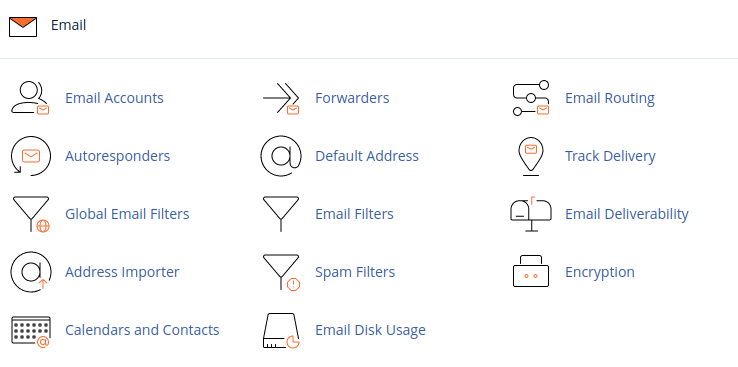
- Discard the email while your server processes it by SMTP time with an error message. - This option is the default and sends the sender a return email with the message "No Such User Here", you can enter any text explaining that this is a non-existent email address
- Forward to Email Address - Here you can enter any e-mail address to which you want the e-mails to be forwarded
When you click on "Advanced Options", 3 more options open up:
- Forward to your system account “johndoe” - all emails are forwarded to the system email address
- Pipe to a Program - bind to the script and enter the path from the home directory of the domain
- Discard (Not Recommended) - delete the message without any return message (not recommended because in this case the sender will not know that he sent to a non-existent e-mail address)
Click the "Change" button to save the settings