In this guide, we will explain how to unsuspend an e-mail account from your c-Panel when you receive an e-mail message that it has been suspended due to SPAM. This can happen if you have a virus on your computer or you had a too simple password and someone has managed to find it out and sent SPAM messages through your email account. We have zero tolerance for SPAM and therefore you have been temporarily suspended from logging in and sending emails from your account. Example of suspension notification:
A third party somehow obtained the password for logging into your e-mail account example@example.com.
They used the same account to send unsolicited SPAM mail. To prevent the address from appearing on the SPAM list, we have temporarily suspended logging in and sending to that email account.
For security reasons, it is necessary to change the password for the e-mail account before reactivating it.
You need to log in to cPanel > Email Accounts and be sure to change your email password. After that, you can unsuspend logging in and sending emails for that account from there.
You need to set a new password on all devices where you read that email. We also recommend that you scan your devices with an anti-virus program.
IMPORTANT: You must always change your email account password first and set a strong password!!!
- First, you need to change your e-mail password via c-Panel https://www.skyhosting.rs/portal/knowledgebase/414/How-to-reset-e-mail-password-in-cPanel.html
- After that, select the "Manage" option for the desired e-mail account
- In the "Restrictions" section, you will see that logging in and sending e-mails is suspended
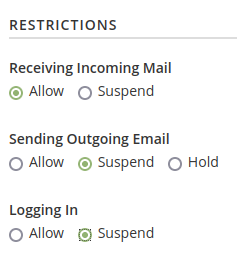
- Check "Allow" in the option "Sending Outgoing Email"
- Check "Allow" in the option "Logging In"
- Click on "Update Email Settings"

