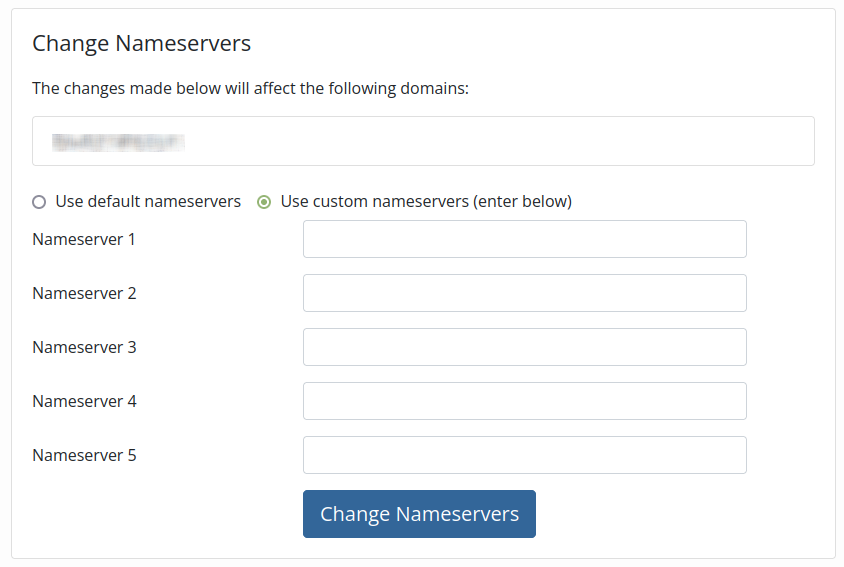In this guide, we will provide detailed instructions on how to change DNS servers for a specific domain from your user panel. Login parameters for the user panel were sent to your e-mail when you first placed an order and registered.
- In your browser, open the page https://www.skyhosting.rs/portal/login?language=english
- Once you've logged in, click on the "Domains" button
- Click on the "My Domains" button
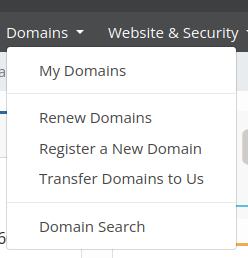
- Click on the checkbox in front of the domain for which you want to change nameservers
- Click the "Manage Nameservers" button
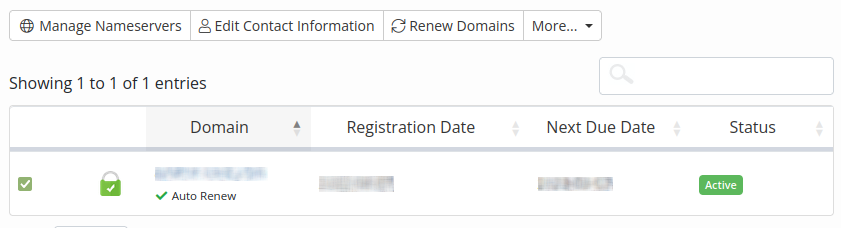
- If you want to use our default nameservers, click the checkbox "Use default nameservers"
- Click the "Change Nameservers" button
- If you want to use other nameservers, click the checkbox "Use custom nameservers (enter below)"
- Enter the new nameservers in the fields below and click the "Change Nameservers" button