You can check and change MX records for domains pointed to our hosting nameservers following the steps below
1. Log in to your cPanel, navigate to Mail section > MX Entry menu
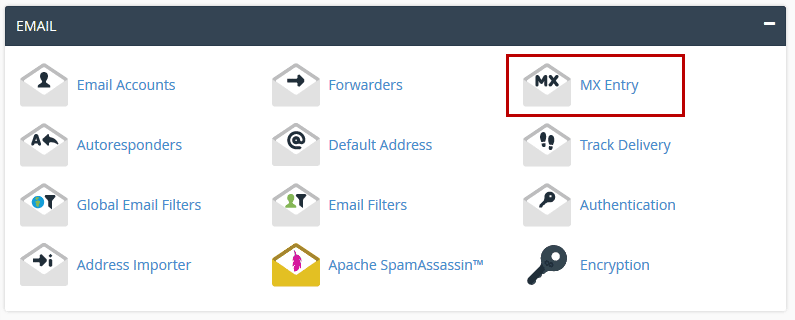
2. By default mail service for all hosted domains is set to be our hosting local one
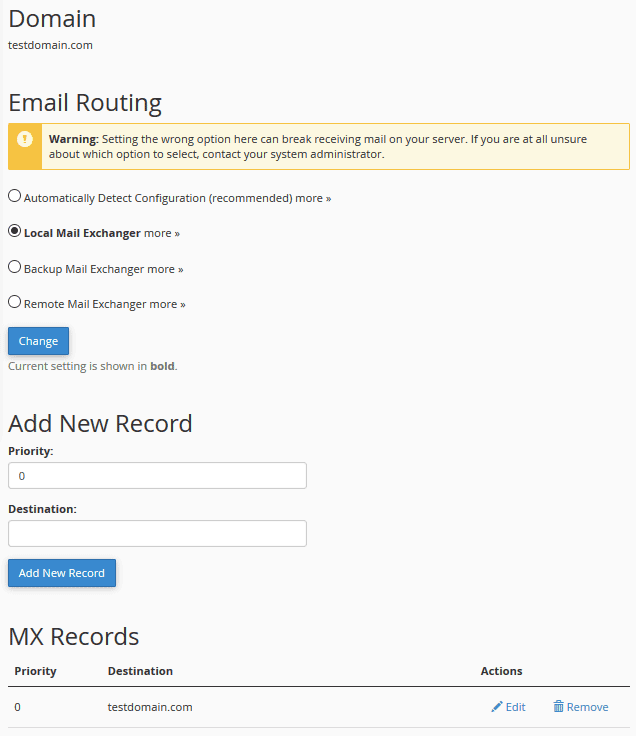
3. Remove existing MX records for your domain
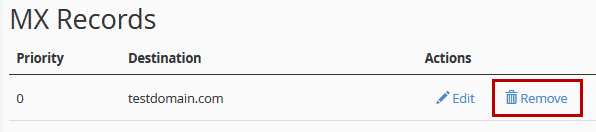
4. Add new MX record(s) in the field above
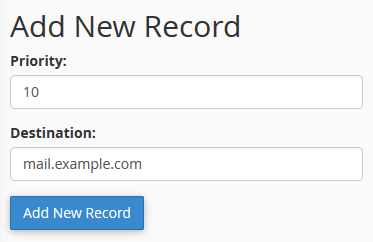
5. Then set the Mail Routing to Remote and save the changes
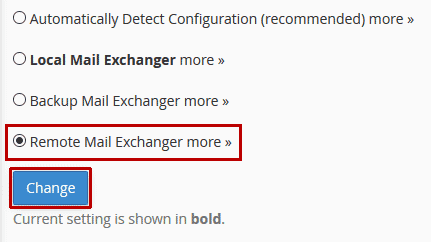
That's it!

