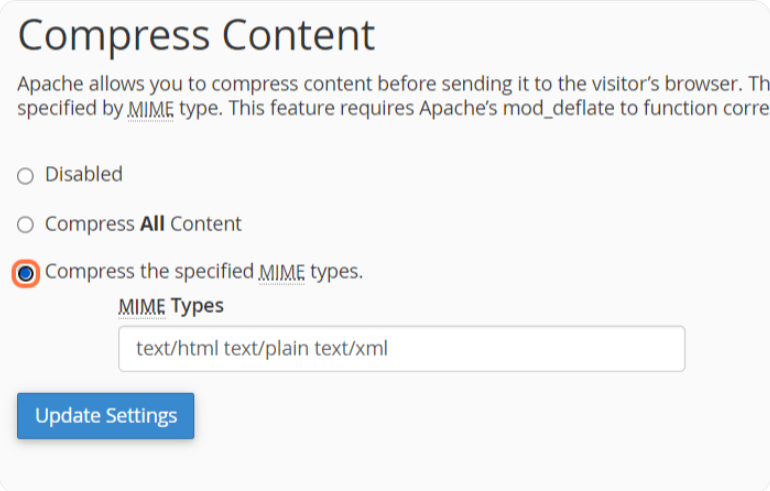In cPanel you have the option to optimize your website by enabling the compression of all or some of your website files. Enabling compression for your website means that the server compresses your content before sending it to visitors over the Internet. This can often provide a significant performance advantage and we highly recommend turning it on.
- Log in to cPanel
- In the Software section, click on Optimize Website
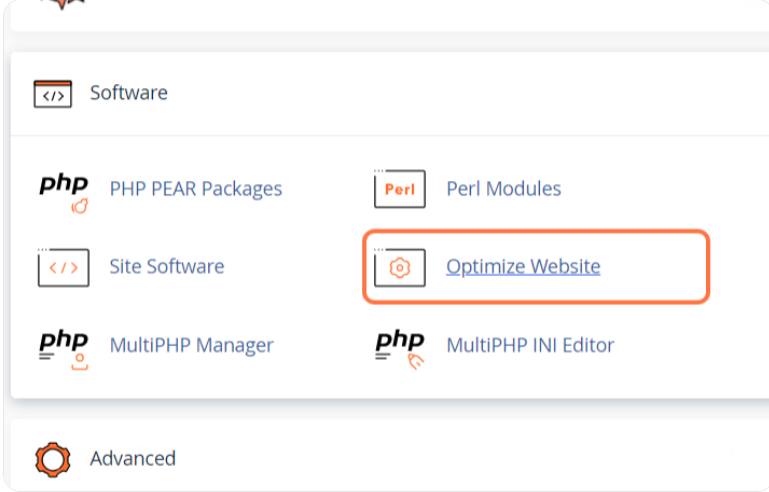
- To enable compression for all content, click Compress All Content
- Click on Update Settings
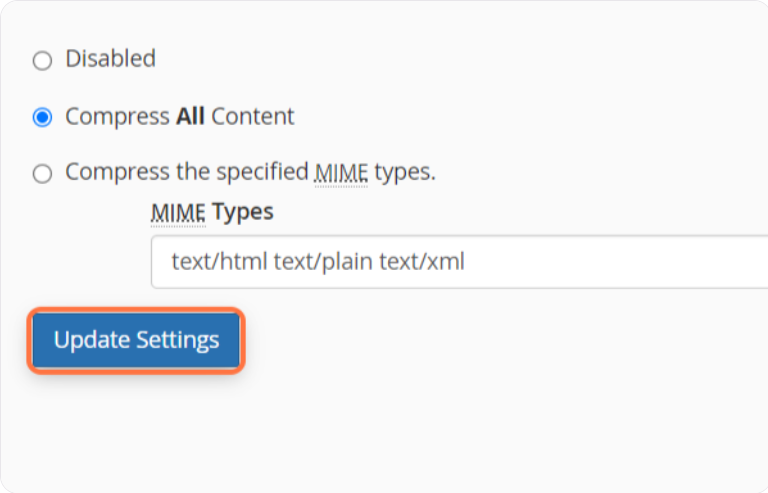
- Be sure to thoroughly test the functionality of your website after making this change to ensure that everything still works and looks as it did before.
- If you find any problem with the functioning of the website, you can either disable compression again by clicking Disabled or specify which MIME types you want to compress by clicking Compress the specified MIME types, omitting the type causing the problem. Image file formats (eg .jpg and .png) already compress data, so you don't need to add them to the specified MIME types field.
- Click on Update Settings