After parking a domain in cPanel, you can create a redirect that will redirect a certain domain to another domain. You can do this by following these instructions:
- Log in to cPanel
- In the Domains section, click Redirects
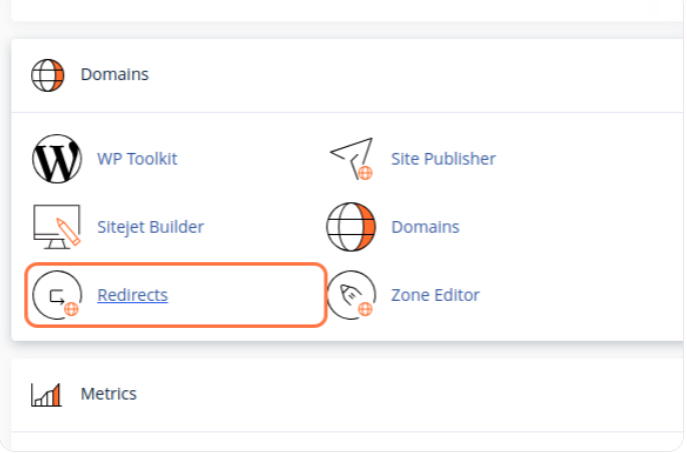
- In the Type drop-down menu, select the type of redirection:
- Permanent (301) - this redirect will update visitors' bookmarks and direct browsers to the new site
- Temporary (302) - will redirect the visitor or the browser, but will not update the bookmarks and the browser will continue to index the original page
NOTE: 301 redirect is permanent. This means that the page has moved and requires any browser or user agent that comes to the page to update the URL in their database. This is the most common type of redirect that people should use. If you set up a 302 redirect, Google and other sites that determine popularity scores assume that the link will eventually be removed. After all, it's a temporary diversion. So the new page does not have any link popularity associated with the old page. It has to generate that popularity itself.
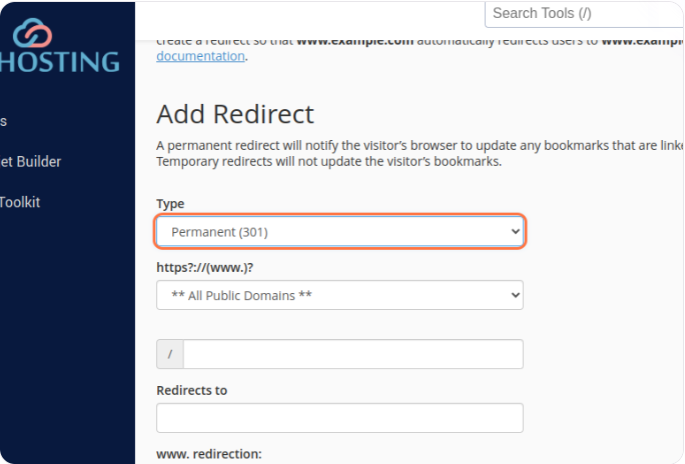
- In the drop-down menu https?://(www.)? All Public Domains select the domain name you want to redirect
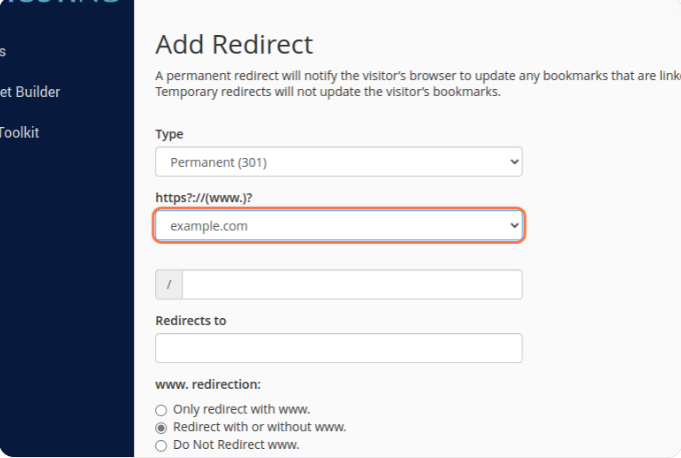
- If you want to redirect a single page or directory, you can use the / text field and enter the name of the folder or file
- In the Redirects to field, enter the full URL address of the page to which your domain will be redirected (you must also enter the protocol, e.g. http:// or https://)
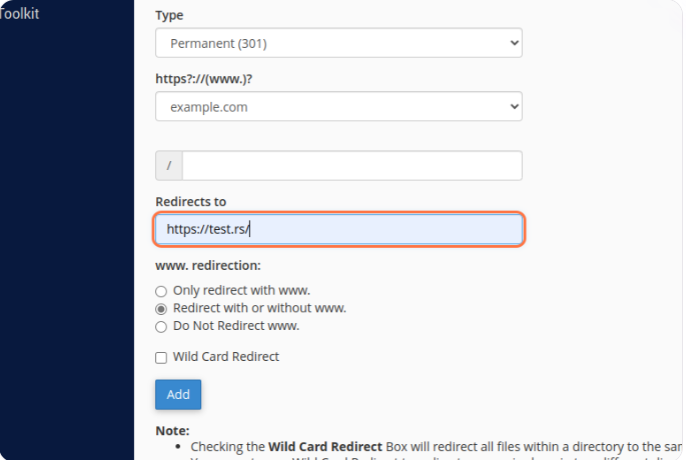
- In the section www. redirection you choose whether the domain will be redirected from www. or not:
- Only redirect with www. - The redirect will work if only visitors use www. as part of the URL
- Redirect with or without www. - The redirect will work regardless of the use of www. as part of the URL or not
- Do Not Redirect www. - The redirect will not work if visitors use www. as part of the URL
- Check Wild Card Redirect if you want all files in the current directory to be redirected to the same file names in the new directory
- Example: If example.com redirects to example-test.com, then:
- with Wild Card Redirect: example.com/test/ redirects to test.rs/test/
- without Wild Card Redirect: example.com/test/ redirects to test.rs
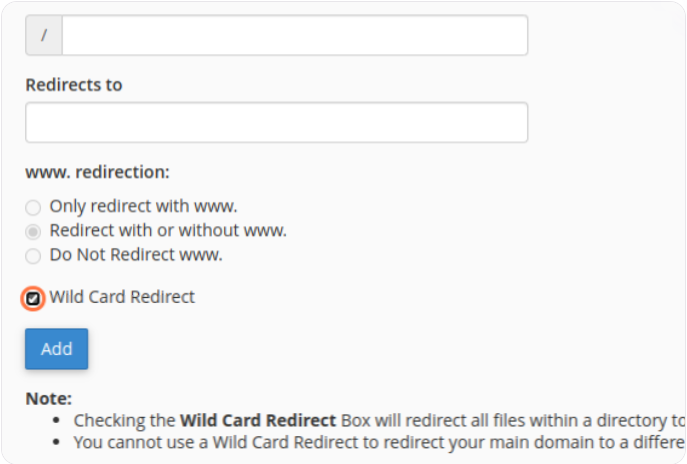
- Click Add to create a redirection

