If you want to park a new domain to your web hosting, but don't want to create a separate site for it, you can park it in cPanel.
A parked domain can point to the same content as your account's main domain. For example, if you have an example.com site and want to register example.net, you can park example.net and point it to example.com, showing the same website on both domains. You can point a parked domain to any other domain, even one that is not on your hosting.
A parked domain cannot have a separate website, but it can have its own e-mail accounts.
To park a domain in cPanel, follow these steps:
- Log in to your cPanel account
- Click on the icon "Domains"
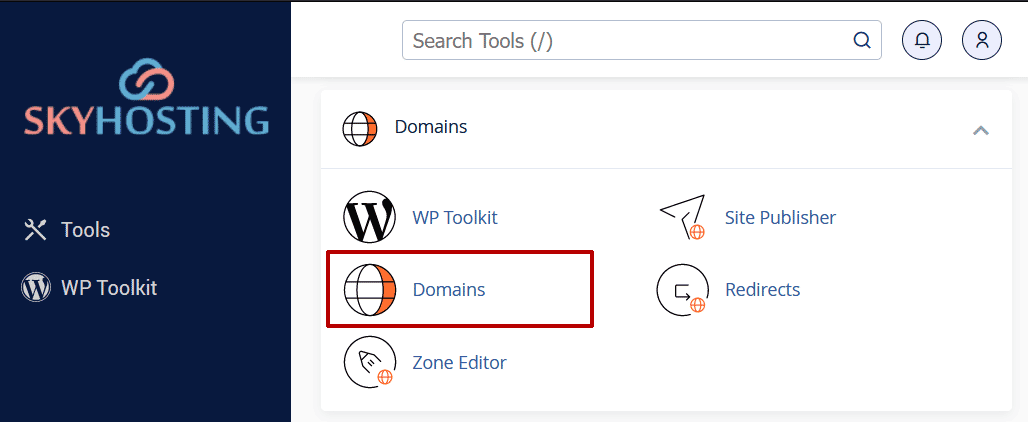
- Click on the button "Create a New Domain".
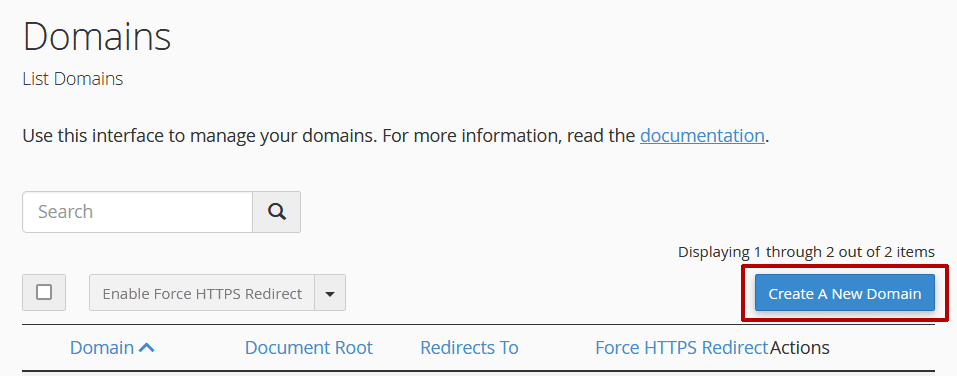
- In the "Domain" field, enter the domain name, in our tutorial we are using test.rs
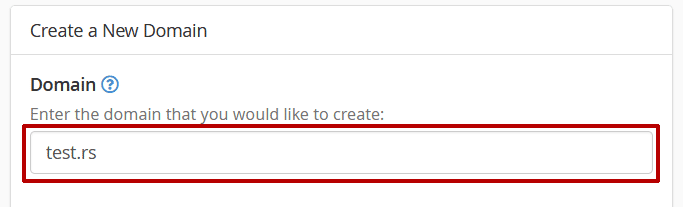
- Check the box for "Share document root".
cPanel will choose a location to store the content for the domain, but this can be changed if desired but is not necessary.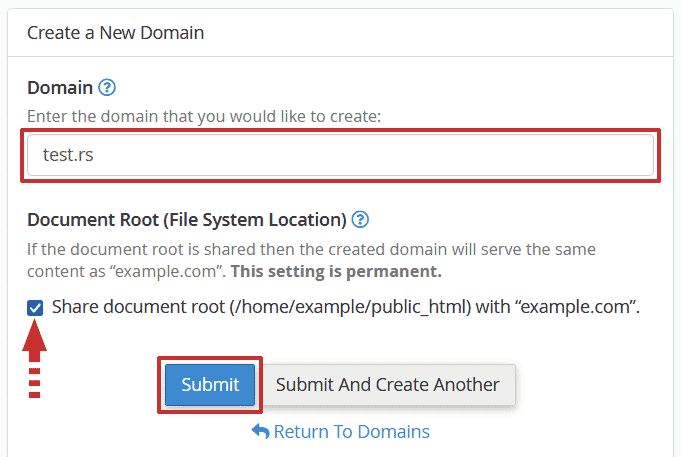
- Click the "Submit" button to finish the process.
Next step: Domain Redirection in cPanel

