In the earlier "Paper Lantern" version of cPanel, there was a separate "Subdomains" section within the "Domains" section. In the newer "Jupiter" theme, subdomains are created directly in the "Domains" option.
- Log in to cPanel
- Click on "Domains" under the "Domains" section
![]()
- Click on "Create A New Domain"
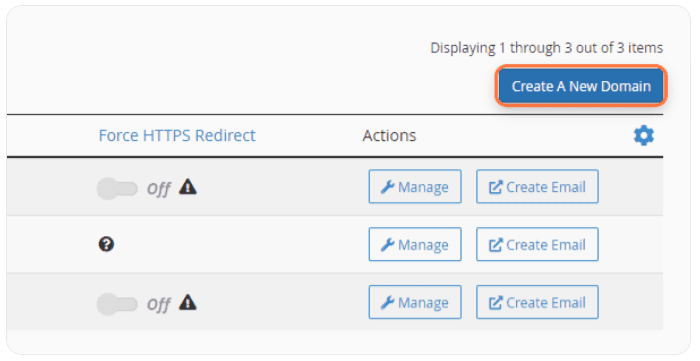
- In the "Domain" field, enter the desired subdomain name, for example, enter "subdomain.example.com" to create a subdomain "subdomain" on the domain "example.com"
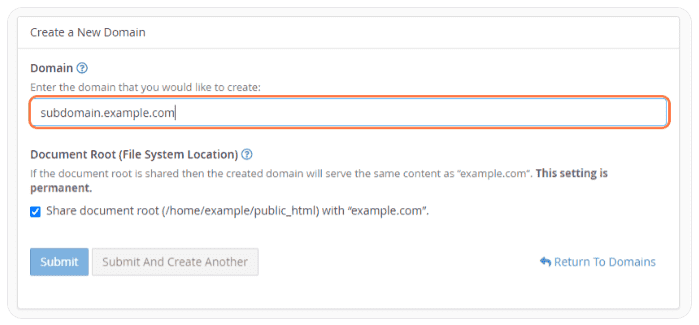
- Uncheck the box for "Share document root"
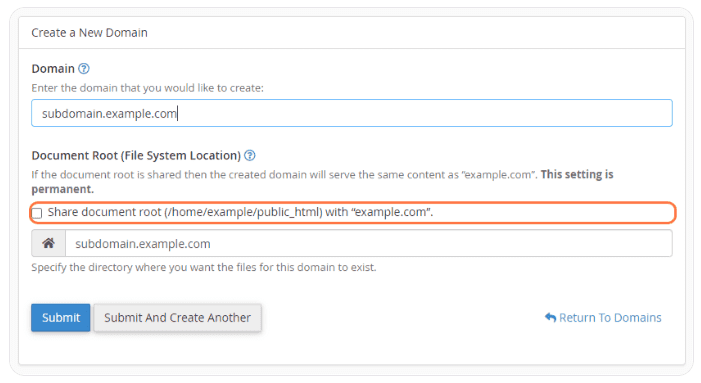
- By default, cPanel will choose the location of the subdomain files, but you can change this, this location will be placed in the directory, e.g. "/home/example/subdomain.example.com"
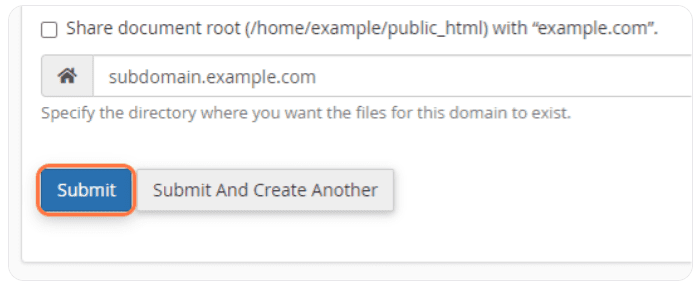
- Click the "Submit" button to complete the process od creating subdomain

