When you purchased hosting, you received an e-mail with the title "SkyHosting - New Hosting Account Information" in which you received credentials for FTP access to the entire hosting account.
If you want to create a user on your cPanel account who will have access to only a certain directory, you can do it by creating an FTP account for that user.
- Once you've logged into cPanel, in the "Files" section, click on "FTP Accounts"
![]()
A dialog for creating a new FTP account will open
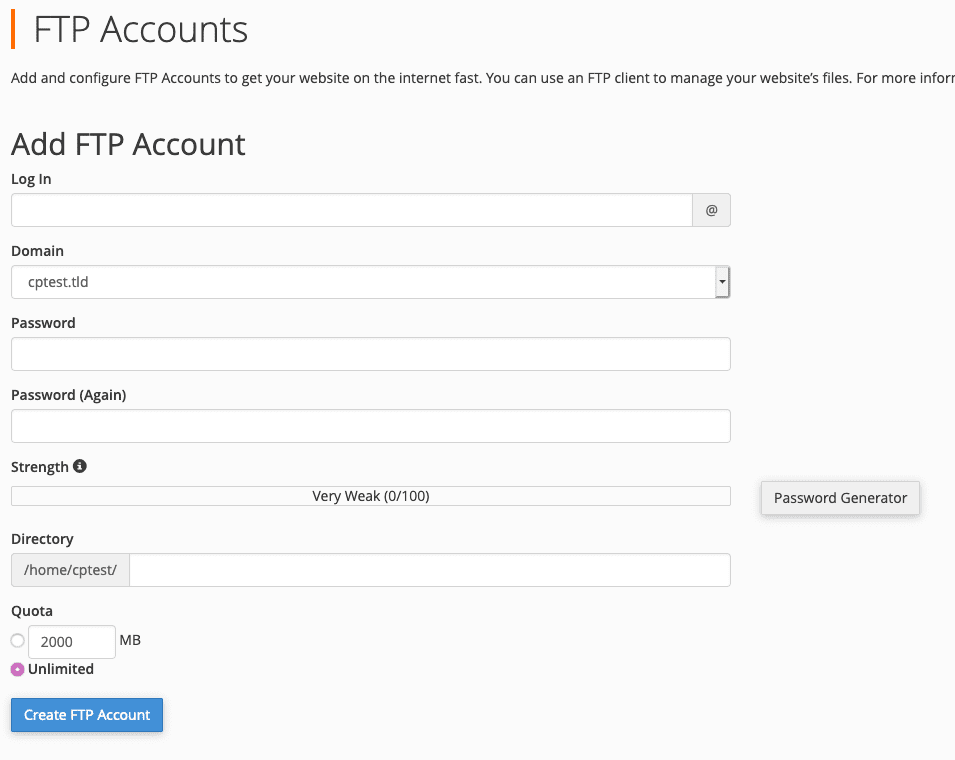
- Enter the username you want in the "Log In" field
- In the field "Password" enter the password you want, in the field "Password (Again)" enter the chosen password again, and you can also click on "Password Generator" which automatically generates a strong password
- In the "Directory" field, enter the FTP directory you want to access. This restricts FTP access to that directory and all of its subdirectories (if you leave this field empty, the system itself creates a directory with your username)
- In the "Quota" field, enter the maximum size of the FTP directory or select "Unlimited" to make it unlimited
- Click "Create FTP Account", the new FTP account will appear in the "FTP Accounts" table
Now you can access the newly created FTP account via FTP client FileZilla, WinSCP or some others:

- In the "Host" field, enter the domain name
- In the "Username" field, enter the FTP username you created through cPanel
- In the "Password" field, enter the password you created through cPanel
- You can leave the "Port" field blank or enter 21

