DNSSEC (Domain Name System Security Extensions) is a set of specifications that extend the DNS protocol by adding cryptographic authentication for responses received from authoritative DNS servers. Its goal is to defend against techniques hackers use to direct computers to fake websites and servers.
In 2019, RNIDS (Register of National Internet Domains of Serbia) enabled the signing of national .rs domains.
DNSSEC is set up in two parts: first on the DNS servers where the domain is directed, and then at the registry where the domain is registered. If you use our web hosting and DNS servers then you need to set the first part on the cPanel of your web hosting.
cPanel setup
Log in to your cPanel and select Zone Editor.
![]()
Select the DNSSEC button next to the domain name.
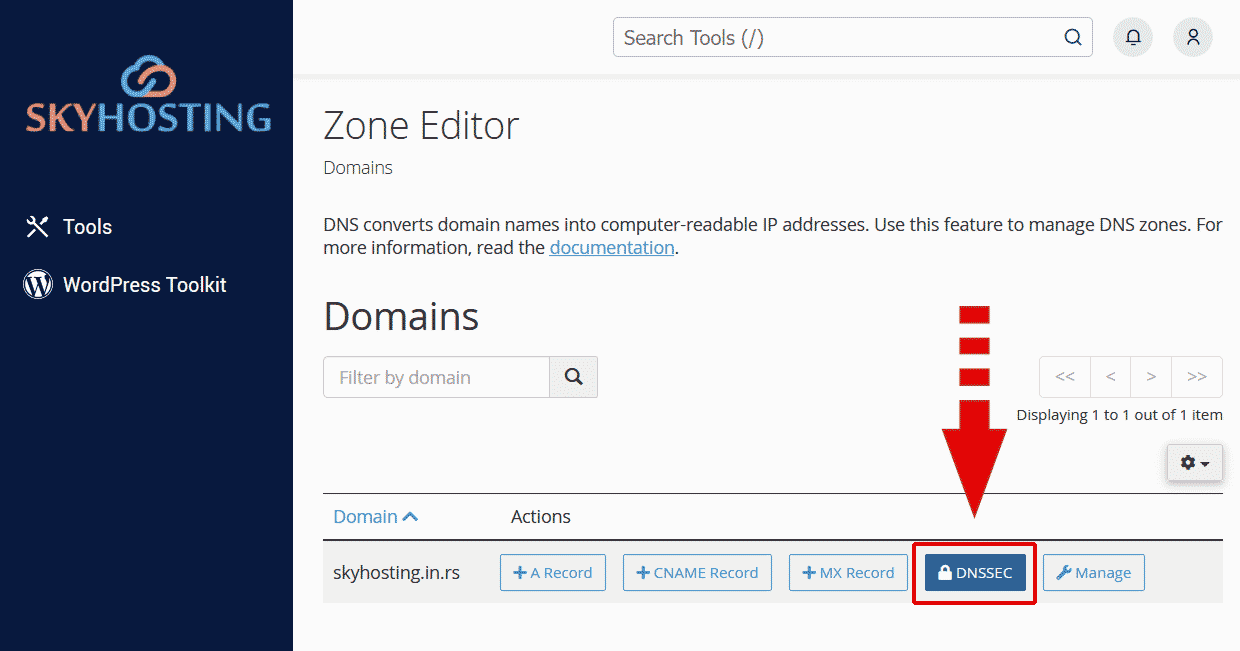
Next, click the +Create Key button
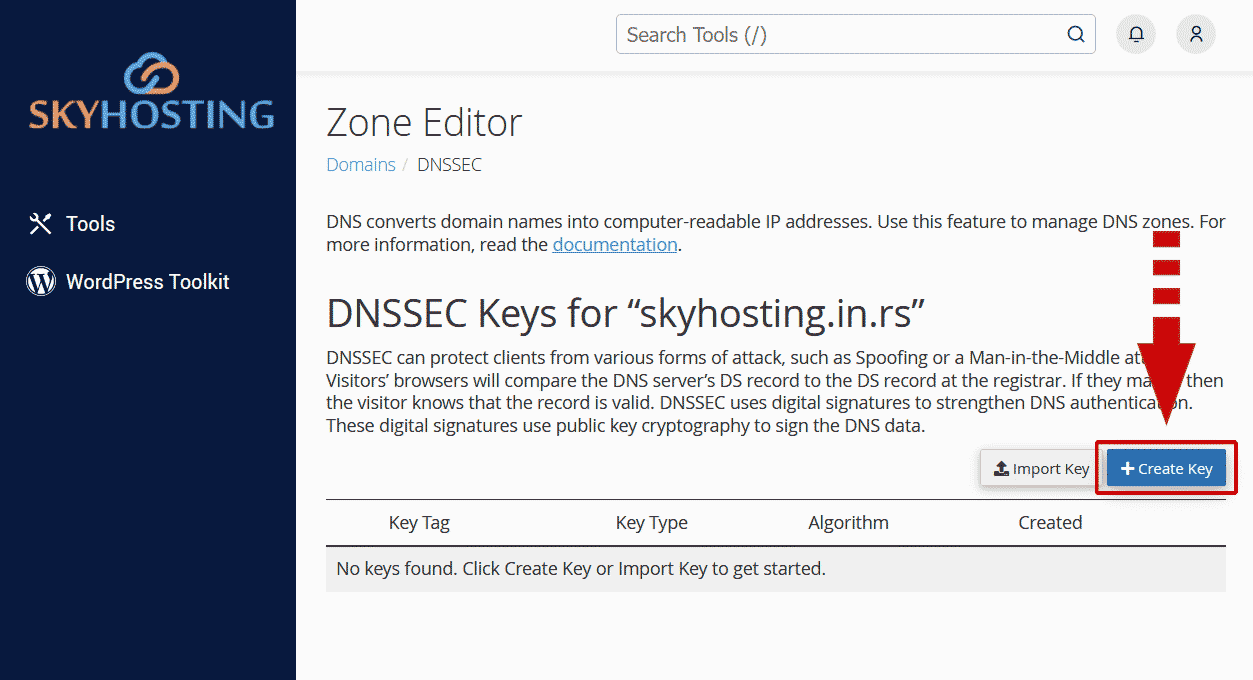
A confirmation window will appear. Select the Create button
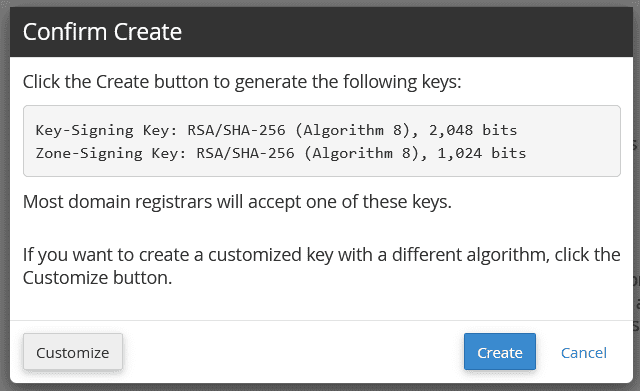
DNSSEC key will be created.
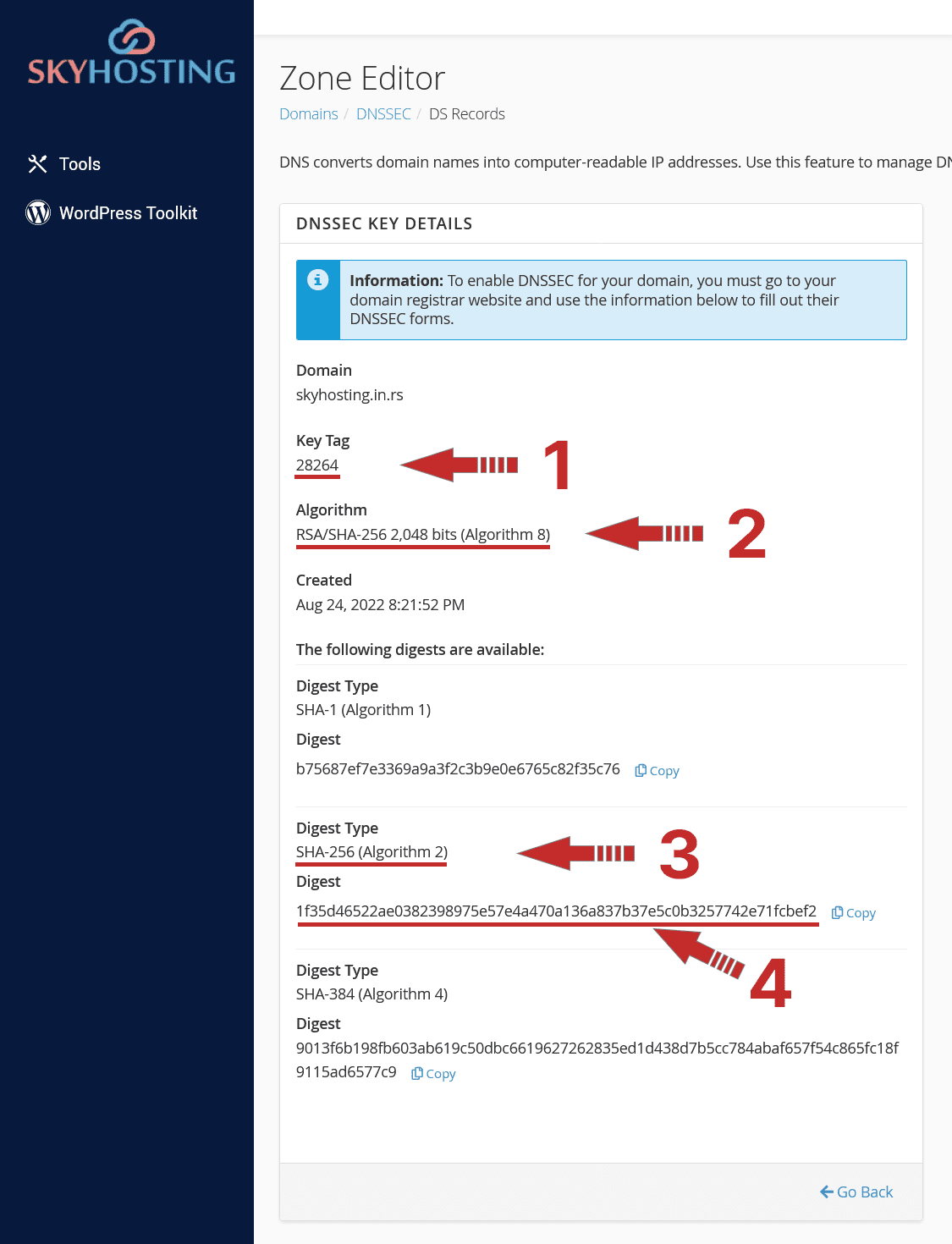
Testing
You can check if DNSSEC is enabled on a domain using the following sites:

