After creating a web hosting account or adding a new addon domain, you need to crate a redirection from HTTP to HTTPS protocol to take all advantages of the SSL certificate. This will force your web site visitors to always access it over HTTPS.
The prerequisite for creating a redirect is that the SSL certificate has been successfully installed on the hosting for your domain: Check the SSL status
1. Login tou zour cPanel, and select Domains
![]()
2. Find the domain you want to turn redirect on and click the "switch" to ON in the Force HTTPS Redirect column.
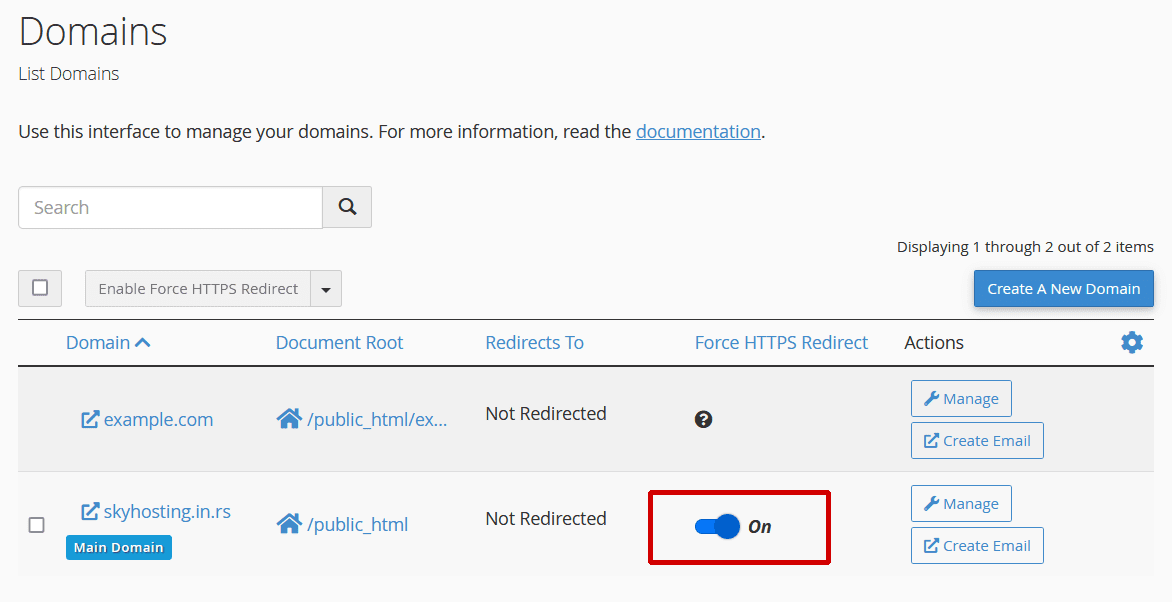
It takes a few minutes to create the redirection and restart the services, after that you can test your site.
Forcing redirection for Addon and parked domains
There is no "switch" you can turn on next to the addon domain name. The redirection must be enabled on its subdomain, which was automatically created when you add the domain to the hosting. Subdomains are hidden in the list, so we need to show them. In our example, the addon domain is example.com
Click on the gear icon on the right and select Show Associated Subdomains
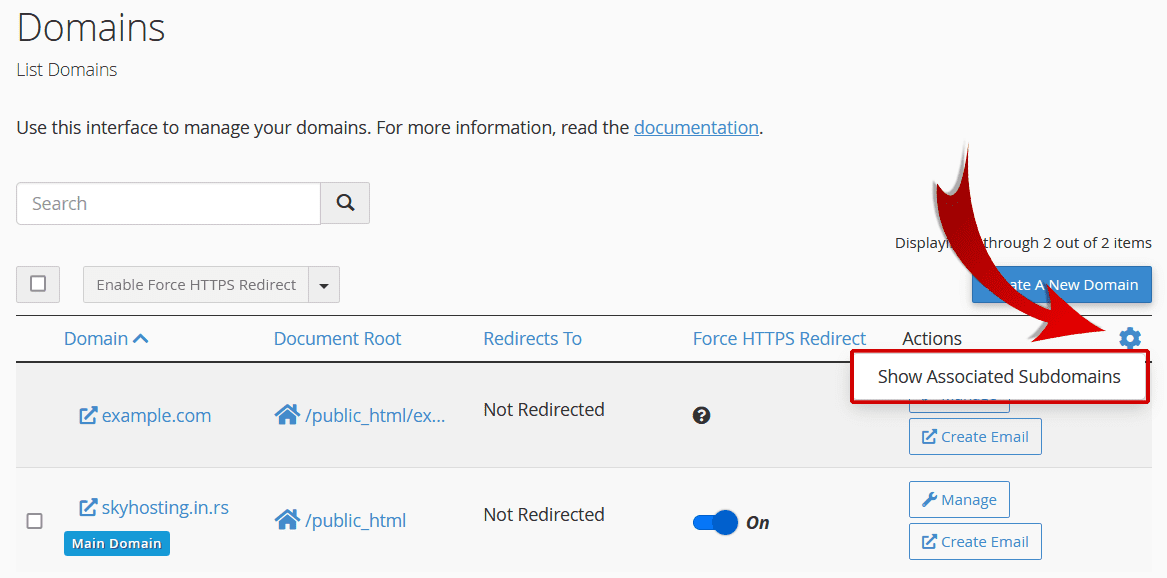
You can now enable redirection for the subdomain.
NOTE: If it is not possible to enable the redirection, than the SSL certificate is not yet installed for that domain. Check the SSL status
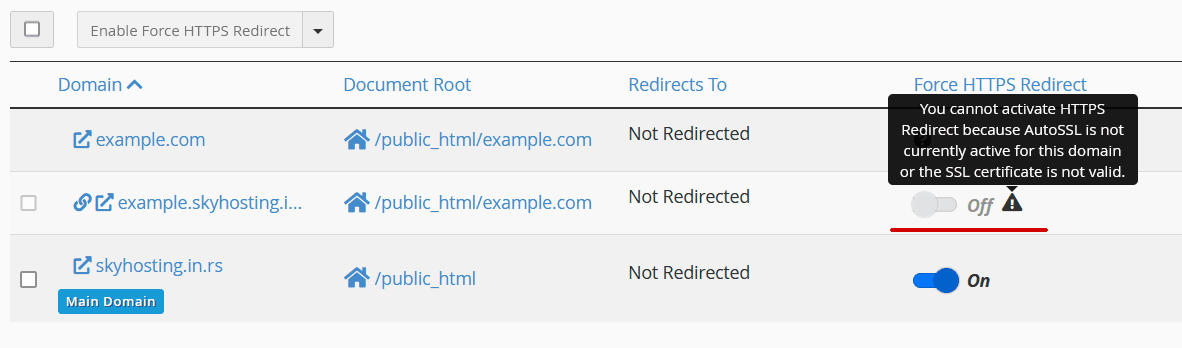
What's going on in the background
By enabling this option, the server creates a redirect for you in the .htaccess file.

