One of cPanel’s newer features is the MultiPHP Manager. This tool allows you to change the PHP version your websites are using. You can change the PHP version for each domain. This is useful if one or more of your sites need different versions of PHP to function.
MultiPHP Manager - Changing PHP Versions in cPanel
- Login to cPanel
![]()
- Click on MultiPHP Manager, or search for MultiPHP in the cPanel search bar
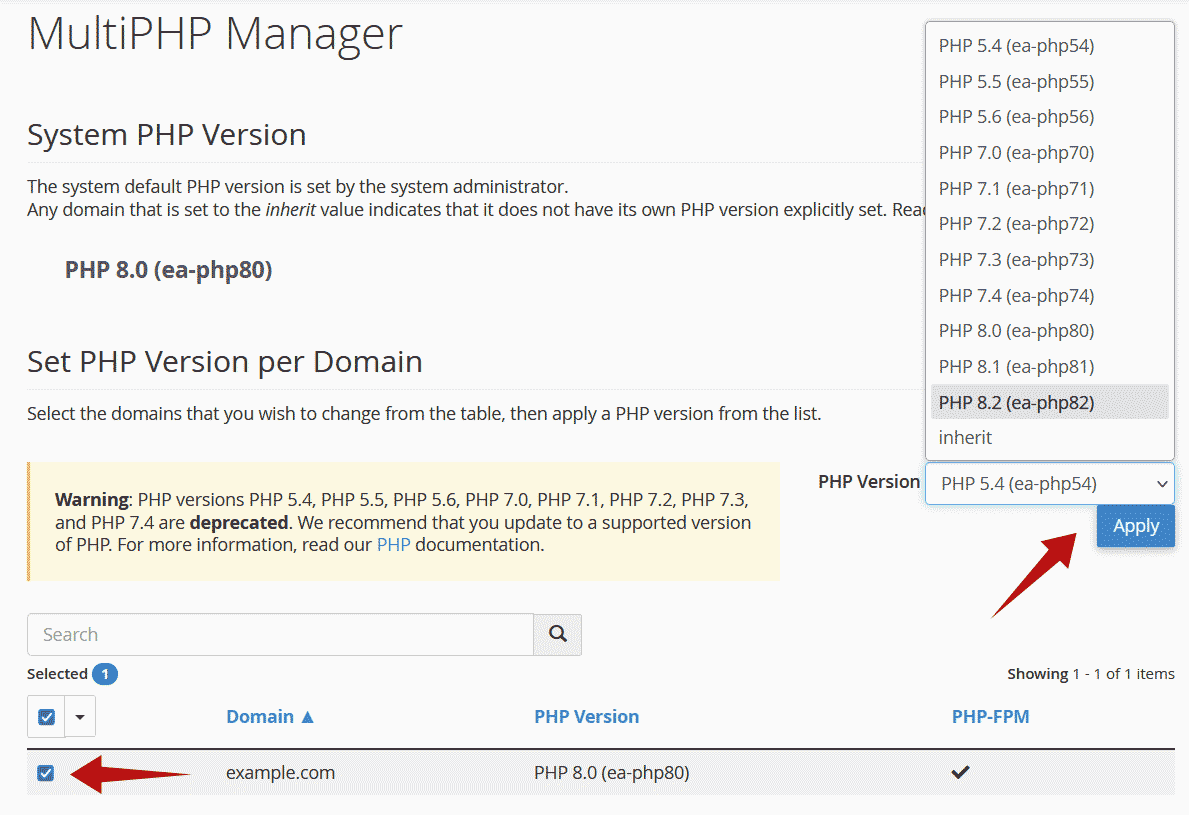
- Select the domains you wish to change to a new PHP version
- Specify which version of PHPthey need
- Click Apply
Note: The website will be temporarily unavailable (around 20 seconds) while the PHP service is restarts

