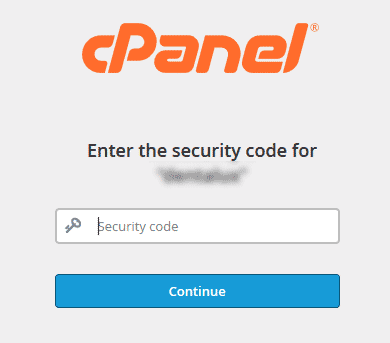Two-factor authentication (2FA) is an improved security measure that requires two forms of identification: your password and a generated security code. With 2FA enabled, an application on your smartphone supplies a code that you must enter with your password to log in. Without your smartphone, you cannot log in.
Application on the smartphone generates a six-digit code that changes every 30 seconds. This enhances security on your cPanel account to a much higher level.
2FA requires a smartphone with a supported time-based one-time password (TOTP) app. We suggest the following apps:
- Android, iOS and Blackberry — Google Authenticator
- Windows Phone — Authenticator
Configure Two-Factor authentication
1. Login tou your cPanel accounti and click on Security -> Two-Factor Authentication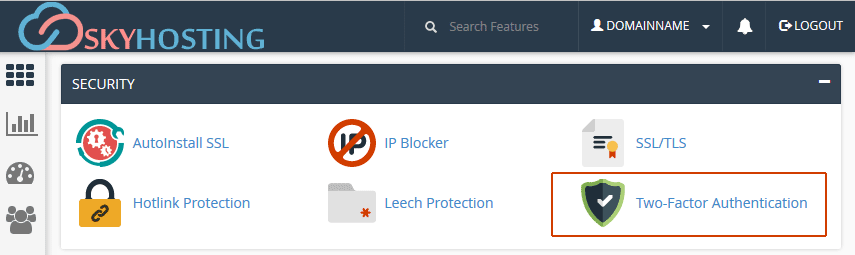
2. Click on button Set up Two-Factor Authentication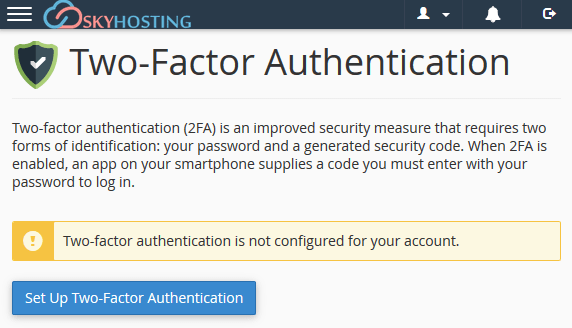
3. Scan QR code using app on your smartphone.
4. Enter six-digit code from your phone.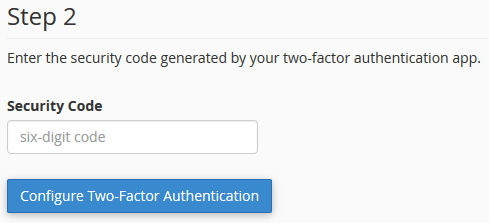
Two-Factor authentication is now activated.
Next time you try to login to cPanel, after you enter username and password you will need to enter six-digit code.