Download and install PuTTY aplication from this link.
Double-click the PuTTY icon and enter the following information:
- Under "Host Name", enter the IP address or domain name of the server you wish to connect to.
- SSH should be selected by default. Choose it if it is not.
- Port should be 22 by default. Change this to the appropriate port # if it is different.
- Under "Saved Sessions", type in a meaningful name to save this entry as (such as the domain if the server is hosting a website).
- Click the "Save" button.
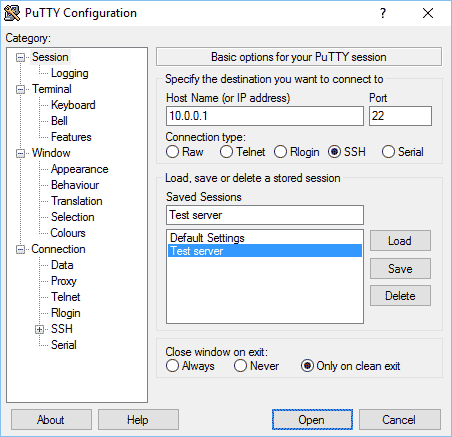
You should now see an entry in the list. Double-click the entry to your server. You may (or may not) be presented with a security warning the first time you login to your server. Either way, accept the file from your server.
If all is well you should end up with a login prompt. Enter your username and password to gain access. If you've gotten to the login prompt, then PuTTY is working as it should and any other issues would be related to your login information.

